By: Thorsten Overgaard. January 16, 2019.
Add to Flipboard Magazine.
"Awfulize" the situation
"Awfulize" is an expression NASA uses when trying to imagine what could go wrong on a mission - and then preparing how to avoid it or fix it. Today I'll tell you about my recent project of doing an archival storage and backup of my photographs, so they may survive even the unthinkable.
Ships with life-saving boats generally don't sink, and people who have smoke detectors usually never have fires. The lesson is, once you think the thought, “what could happen?” and you prepare for it, it seldom happens.
You cannot backup your home. If it burns, there will be things lost in the fire you cannot replace or buy again. But your digital files you can actually back up so nothing would get lost, and you can place that backup in an entirely different city or country so that not even civil war or an earthquake can take your digital files away.
What happens when you take backup to the next level?
In storage, what is the worst thing that could happen to your neatly sorted and copied hard drives, tape backups, cloud storage and solid state hard drives? The answer is EMP, thunder and terrorism.
EMP (Electromagnetic Pulse)
Most of the possibilities for an EMP (a rapid burst of electromagnetic energy) are unlikely, but if it happened it would wipe all your digital media such as SD-cards, hard drives, SSD drives, tape backups and likely even re-writeable DVD's.
1) Nuclear explosions (NEMP) will wipe out electronics.
2) EMP weapons or terrorism can be non-nuclear (NNEMP) but will contain an electromagnetic pulse which will wipe it all.
3) Thunder and other events that create a sudden burst of energy are usually very local, meaning one or a few houses.
4) Sunburst are large electromagnetic pulse "waves" or "storms" around a planet. A few years ago, sunbursts were predicted to hit Earth, but never did.
Virus
We haven't seen virus attacks on cloud storage facilities, and we haven't seen global virus attacks. But if you can imagine it, you can prepare and prevent for the eventuality.
There's also the possibility for a delayed virus attack, as described in "The President is Missing" by James Patterson (where the world, but mainly US, is being attacked by a virus installed years in advance so it could infiltrate every possible device).
"It happens to everybody"
The discussion of "sunspots" came up in a workshop in 2013 because there had been some predictions that it could happen in 2014. The perspective would be that one would lose all digital files everywhere the sunspots happened. The general consensus in the workshop was that "if it happens to everybody it's okay", which I find interesting but disagree with.
But no matter the consensus, or whether it happened to all of us, or there was nothing I could’ve done about it, or that "it wasn't my fault" ... I still like to wonder what could be done.
Imagine if all digital files were wiped out tomorrow. What would we be missing?
Could you imagine the consequences if Shakespeare, Leonardo da Vinci and all those folks had stored their writings and art digitally? How much would have been lost simply by the accidental mistake of not paying for your cloud backup in time, or something like this?
This is what I would prevent, the loss of something you can't get back but wish you had protected better.
Archival storage on paper or glass negatives
As for pictures, you can make prints on specialty paper which lasts 100+ years. You can also get digital image files transferred onto film which lasts 50+ years. Unless you have other uses for the prints or film, it's an expensive and space-consuming archive to make or to move around every time you move to a new place (or when you die, for others to want to protect and move).
Photo paper in A4/letter size on fiber paper without chemicals costs about $3.00 - $5.00 to make, per print. Storage of digital files onto glass plates is usually in the $50 range, per slide.

Paper prints cost about $3.00 -$5.00 per print on fiber print without chemicals (which will make them last for 100+ years). My archive is 90,000 pictures, which would cost $300,000 to print, and then some genius work to store somewhere. The same files digitally stored on 100Gb Blu-Ray discs would require $85.00 worth of disks and a Blu-Ray drive that costs $125.00.
Blu-Ray Archival Backups
Some time ago I bought a stack of Verbatim 100GB BluRay disks for archival storage, as well as an external $125 Pioneer disc-burner that can burn Blu-Ray disks with 2X speed (which the Apple external DVD/CD drive can't do).
I looked at the writing speed specifications which said 2X writing speed and I started wondering how long this would take? When I burned the first discs, it turned out it takes just about three hours to burn one 100GB disc.
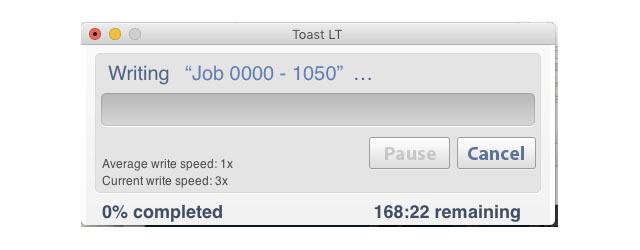
This is what I did
When I finally took time out to get this to work, it was rather easy. The writing speed of a 100GB disk is about three hours, including the verification that the software performs automatically after the disk is finished. About 10%-20% of the discs I burned failed in verification or in some other stage. So I had to do those again, which is not unexpected if you have ever tried to burn CD's or DVD's.
I would recommend to set the burner up to make 2 copies of each CD. Then put them in different locations, just in case, but also to minimize the contingency that one of the discs is unreadable and there’s no back-up. When you set the number of copies to 2, the disc burner simply asks for the next disc when done with the first one. No extra work, but two identical copies are made.
My high-resolution "final prints" are JPG files that are in one 1TB folder with sub-folders for each job. The individual files are edited to their final look, have keywords and all. In short, it's the fruit of my workflow; always finishing my work by selecting which photos to edit, editing them, then exporting them in different sizes for final uses whether web, social media or print. So the 1TB folder contains 90,000 JPG files in print resolution.
Very easy to burn, it requires only 10 Blu-Ray disks and a week’s worth of time to do.
If I wanted to make a print archive, I would likely make a finer selection of a few hundred images I regard as so important that I want to print them to an archive. With this method I don't have to spend any more time on selecting or making any painful choices. I simply burn my entire image archive.
I also burn to Blu-Ray all of my word documents, my web site documents and any other files I would want to secure. These all fit on one or two Blu-Ray discs.
The software is free and comes with the Panasonic burner. You drag and drop the files you want to burn and press burn. Then it is written in the background while you work on something else, and once it is complete, the software will verify the content. The process doesn't slow the computer down, so as long as you don't disconnect or restart anything, it'll be fine.
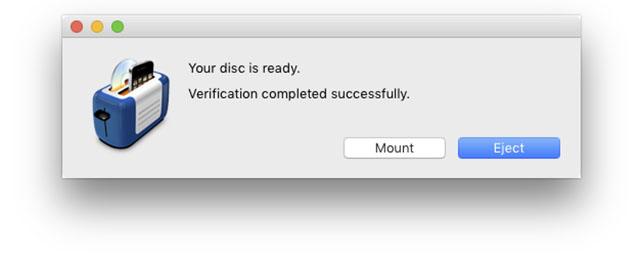
What would you take with you to a lonely island?
Part of deciding what to preserve in this fashion is to be realistic. I burn high resolution JPG files because they are good for print and because these are the final "digital print" of what I did. One could argue that TIFF in 16-bit would be perfect, but it would also be 10X the size of the archive; meaning 10X longer to make and 10X the price in materials.
The estimate of what needs to be stored is a little like, "what would you take with you to a lonely island?".
If the house burns, would you grab the computer and leave the rest ... Or would you take the diamonds, the cat and the credit cards?
Imagine you sit after the neighborhood burned down and was hit by an EMP event. What would you regret that you didn't preserve and secure when you could have?
Remember, it's all about completing a project of storage that likely will never be of use because nothing happens anyways. So if it did, what would you have done differently if you had known beforehand?
That's the balance. With the important detail that the project has to be so realistic that you can get it completed and not just dream of doing it or starting on it.
Nothing lasts forever
Remember, whatever the solution, you might have to do it all again sooner than you think.
How long can Blu-Ray discs be read, or how long will it be before you can't find a Blu-Ray reader anymore?
If you store DNG files, what is the likelihood they can be read and of use in 10 or 20 years?
Part of the project is knowing that even though you store it for 100+ years, it might have to be done again, or transferred again to another type of storage in 10 years. Part of my workflow is that files are finished and stored in my archive. This makes it easy to make a copy. Parts of my early archive are in TIFF and contain both "the best" and "all the scans" as well as "alternative versions" in one chunk. That part of the archive is not organized so I can easily burn just the best 'final digital prints' to Blu-Ray. So, either I burn them onto however many discs it may take, or I organize it so it makes more sense. It's an estimate of time and money. For now, I just pressed burn because it only costs a few hundred dollars extra, whereas re-organizing things would take time that I don't have. So, for the sake of completing the project, I burned it as is.
What to buy
Pioneer disc-burner : $ 125 at Amazon.
5 BluRay discs Verbatim (500 GB sorage): $85 at Amazon.
To be continued
I hope you enjoyed today's Story Behind That Picture and found it provided an easy fix to make sure your contribution to our culture can survive almost any imaginable catastrophe. As always, feel free toemail me with questions, ideas and suggestions.
![]()
