Software for photography
Brushes, Styles and Presets for Adobe Lightroom and Capture One Pro
Here are presets, styles, brushes and software made by Thorsten von Overgaard for photography and Leica cameras. Delivery is instant via mail with a download link. |
|
Add to Flipboard Magazine.
|
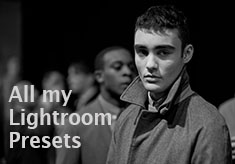
All my Lightroom Presets
201 Lightroom Presets
+ 4 Export Presets
The package works for all
versions of Lighroom:
1) Lightroom 7.2
and previous versions (175 presets)
2) Lightrtoom CC Classic 7.3
and forward (201 presets)
3) Lightroom CC
(the cloud-based version)
version 1.0 and forward (201 presets)
Only $398.95

100% Satisfaction
or money back.
Buy now. Instant delivery.
Item #1865-0818 |
|

Overgaard's Leica Presets for: Lightroom CC Classic (7.4 -->)
Lightroom CC (version 1 through 7.2)
Lightroom CC (cloud-based 1.0)
I have made a few essential Presets for Lightroom that does minor adjustments to the Leica files, so as to get the tones the exact way I want.
The Presets has as their ideal, the Leica M9 sensor , as well as the Kodachrome film (which also happened to be the ideal for Leica when they developed the Leica M9 sensor). Not that it matters much, but that is the reason why I made my own Presets: To get the that look, rather than a “digital sensor look”.
More info
Buy now. Instant delivery.
#1818-0818-2024
$48.00

|
|

Overgaard's Leica Presets
for Capture One Pro
I have made a few essential Styles for Capture One that does minor adjustments to the Leica files, so as to get the tones the exact way I want.
The Styles has as their ideal, the Leica M9 sensor , as well as the Kodachrome film (which also happened to be the ideal for Leica when they developed the Leica M9 sensor). Not that it matters much, but that is the reason why I made my own Styles: To get the that look, rather than a “digital sensor look”.
More info
Buy now. Instant delivery.
#1817-0818-2024
$48.00

|
|
|
|
|
|

Overgaard's Leica Q3 and Leica Q3 43 Presets
Lightroom Presets for
Lightroom CC and Lightroom Classic
- Black and white presets
- Color presets
- "Black & White in the Rain"
- "Kodachrome 64"
- "Lab Color
Only $178.00
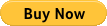
100% Satisfaction
or money back.
Buy now. Instant delivery in
the Overgaard-Academy.com
Item #2276-0325
| |

Overgaard's Leica Artist Presets
Lightroom Presets for
Lightroom CC and Lightroom Classic
- "Mauri TRI-X 400 Grain 1"
- "Mauri TRI-X 400 Grain 2"
- "Mauri Muted Colours"
- "Mauri muted colors SHARP"
- "2010 Process "
- "Overgaard BW
for rain and overcast"
- "Diluted Istanbul 1"
Only $38.00
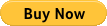
100% Satisfaction
or money back.
Buy now. Instant delivery in
the Overgaard-Academy.com
Item #2225-0624 | |

Overgaard's
Analog Leica Presets
Lightroom Presets for
Lightroom CC and Lightroom Classic
- 62 presets for color
and black and white
film looks.
Only $168.00
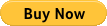
100% Satisfaction
or money back.
Buy now. Instant delivery in
the Overgaard-Academy.com
Item #2226-0624
|
|
|
|
|
|
|
|
|
|
|
|

"Hemingway Presets"
By
Thorsten Overgaard
for Lightroom
60 Presets with saturated colors, matte look ... and more.
More info and samples
Buy now. Instant delivery.
#1864-0418
$129.00

100% Satisfaction
or money back.
|
|

"Hollywood Film Presets"
By
Thorsten Overgaard
for Lightroom
34 Presets with monochrome, grain, colors, matte look ... and more.
More info and samples
Buy now. Instant delivery.
#1863-0418
$69.00

100% Satisfaction
or money back.
|
|
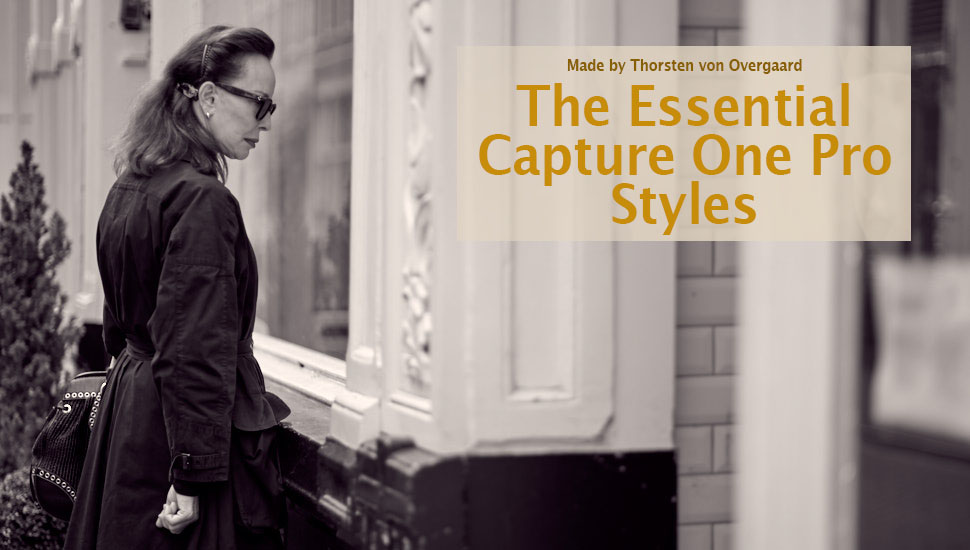
"The Essential Overgaard Styles for Capture One Pro"
Release date: May 2019
17 Filter Styles
for Capture One Pro
Styles can be used single, or stacked on top of each other. Some are all you need to finsih the photo, others are the foundation on which you adjust exposure, contarast, colors, etc.
More info/samples
Nothing More. Nothing Less.
Only $79.00

Item #1951-0519
Buy now. Instant delivery.
100% Satisfaction
or money back. |
|
|
|
|
|
|
For Lightroom & Capture One
Leica M11
Purple Adjustment


$9.95
Item #2223-0124
100% Satisfaction
or money back.
|
|
Buy now. Instant delivery.
For Lightroom Classic and Lightroom CC
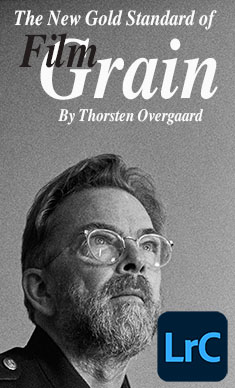

$48.00
Item #2224-L-1223
100% Satisfaction
or money back.
|
|
Buy now. Instant delivery.
For Capture One Pro
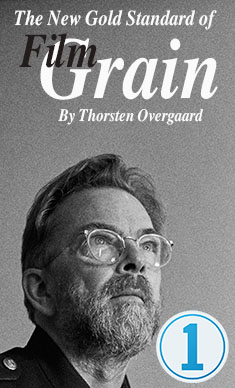

$48.00
Item #2224-C-1223
100% Satisfaction
or money back. |
|
|
|
|
|

Thorsten Overgaard
Lightroom Preset for
Leica M11:
"Black and white tones"
The presets comes with two versions:
One that works with Lightroom Version 5 and version 2 (recommended).
Buy now. Instant delivery.
#2037-0122
$47.00

|
|

Thorsten Overgaard
Lightroom Preset for
Leica M11:
"Skin tone adjustment"
Adjust skin tones to
be cleaner and more natural.
Buy now. Instant delivery.
#2036-0122
$29.00

|
|

Thorsten Overgaard
Lightroom Preset for
Leica M11:
"CMOS color correction"
Adjusts color balance towards CCD sensor and remove the usual bluish or cold look of CMOS.
Buy now. Instant delivery.
#2035-0122
$29.00

|
|
|
|
|
|

Thorsten Overgaard
Lightroom Preset for
Leica SL2
"Black and white tones"
The presets comes with two versions:
One that works with Lightroom Version 5 and version 2 (recommended).
Buy now. Instant delivery.
#2040-0122
$47.00

|
|

Thorsten Overgaard
Lightroom Preset for
Leica SL2:
"Skin tone adjustment"
Adjust skin tones to
be cleaner and more natural.
Buy now. Instant delivery.
#2041-0122
$29.00

|
|

Thorsten Overgaard
Lightroom Preset for
Leica SL2:
"CMOS color correction"
Adjusts color balance towards CCD sensor and remove the usual bluish or cold look of CMOS.
Buy now. Instant delivery.
#2042-0122
$29.00

|
| |
|
|
|
|

Thorsten Overgaard Lightroom Preset for Leica M10: "Black and white tones as the Leica M9"
This package contains one preset for Leica M10 to make black and white files with better skin tones and an overall look like the Leica M9 black and white files.
Buy now. Instant delivery.
#1749-0316
$47.00

|
|

Thorsten Overgaard
Lightroom Preset for
Leica M10:
"Skin tone adjustment"
Adjust skin tones to
be cleaner and more natural.
Buy now. Instant delivery.
#2011-0122
$29.00

|
|

Thorsten Overgaard
Lightroom Preset for
Leica M10:
"CMOS color correction"
Adjusts color balance towards CCD sensor and remove the usual bluish or cold look of CMOS.
Buy now. Instant delivery.
#2010-0122
$29.00

|

Thorsten Overgaard Lightroom Preset for Leica M9:
"Thorsten Overgaard Skin Tones" and "M9 Extreme Muted Colors"
The presets comes with two versions:
One that works with Process 2010, and one that works with Process 2012 (recommended).
Buy now. Instant delivery.
#1750-0118
$29.00

|
|

Thorsten Overgaard Lightroom Preset for Leica TL2:
"Black and white tones, as well as one that creates muted colors"
The presets comes with two versions:
One that works with Process 2010, and one that works with Process 2012 (recommended).
Buy now. Instant delivery.
#1747-0118
$29.00

|
|

Thorsten Overgaard
Lightroom Preset for
Somy A7 R IVA and other Sony A7 series sensors:
"CMOS color correction"
Adjusts color balance towards CCD sensor and remove the usual bluish or cold look of CMOS.
Buy now. Instant delivery.
#2007-0122
$29.00

|
| |
|
|
|
|

Thorsten Overgaard
Lightroom Preset for
Leica Q:
"Black and white tones, as well as one that creates Extreme colors"
The presets comes with two versions:
One that works with Process 2010, and one that works with Process 2012 (recommended).
Buy now. Instant delivery.
#1748-0118
$47.00

|
|

Thorsten Overgaard
Lightroom Preset for
Leica Q2 Monochrom:
"Film look and old school black and white look"
Buy now. Instant delivery.
#2008-0122
$47.00

|
|

Thorsten Overgaard
Lightroom Preset to get
colors inspired by the
Dutch painter van Eyck.
This package contains one preset for any DNG file to tilt the colors towards the colors of Dutch painter van Eyck.
The preset comes with two versions:
One that works with Process 2010 (recommended), and one that works with Process 2012
Buy now. Instant delivery.
#1746-0118
$9.95

|
|
|
|
|
|
| |
|
|
|
|
How to install Styles
in Capture One
Go to Styles in Capture One, and press Install Presets. Then point to the folder with the new Styles. |
|
How to install Presets in Lightroom
Pay attention that once “installed” the presets disappear from this folder. So eventual make a copy before you install so you still have the preset for another time or another computer).
Do one of these three to install:
1) Choose the menu "Import presets" in Lightroom Classic. Then point to the folder with the new Presets.
2) Simply double click on the preset and select Lightroom as the Software.
3) Open Lightroom and drag and drop the presets into Lightroom.
4) Put the presets directly into the folder where User Presets are:
/Users/[user name]/Library/Application Support/Adobe/Lightroom/[preset or template folder]/[preset or template filename.lrtemplate] |
|
|
| |
|
|
|
|
| |
|
|
|
|
| |
|
|
|
|
| |
|
|
|
|
| |
|
|
|
|
| |
|
|
|
|
| |
|
|
|
|
| |
|
|
|
|
![]()
