By: Thorsten Overgaard. August 10, 2015. Most recent update, February 17, 2025.
Add to Flipboard Magazine.
You may need to get your backup under control
To have it all in the cloud sounds pretty awesome, but in fact, it's the least secure place. In this article, I will go over how to store your photographs (and other digital files) and how to make sure they are backed up so your files will survive.
THE GOAL SHOULD BE to ensure your photographs persist for centuries beyond this life, can be found, accessed, and used, and continue to generate goodwill and monetary exchange.
One thing is to have a workflow that automatically organizes your photographs into an archive so that any photograph you took ten years ago or ten hours ago is ready to use. For you, for an editor, for anybody who needs to find the photos and use them in the future. This workflow is described thoroughly and in a simple-to-apply way in my Lightroom Survival Kit and Capture One Survival Kit (my guides on how to accomplish working fast, staying organized, maintaining high quality, and ensuring everything is ready and never needs to be reorganized or updated).
Let's Talk About Backup
Backup is for when the original archive gets lost or damaged. As such, backup is like insurance – you don't know what it covers until the day you need it. But it's great to feel secure as long as it is not relevant.
Let me simply put your feeling of safety to unrest by assuring you that your cloud doesn't keep your images safe.
The reason is that cloud is not backup. Cloud is synchronizing. It simply means that you have the comfort of having synchronized data on all devices and can run several computers that are updated with the latest files. You can work from anywhere and don't have to synchronize or move data.
But it's not a backup.

Reading in Berlin. Leica M Monochrom Typ 246 with Leica 50mm Noctilux-M ASPH f/0.95. © 2015 Thorsten Overgaard.
Backup is making extra copies of data in case the original is lost or damaged.
I use Dropbox for everything other than images, video and music, I use iCloud for calendars and addresses, and I use my mail server for synchronization of e-mails and notes. This gives me freedom to work anywhere.
My backup is an entirely different thing, because the moment you change or delete a file on one device, all the cloud does is synchronizing your devices so that the file is deleted or changed on all devices
Your perfect collection of wrong data
We make errors, or we have people who do them for us. We have digital breakdowns, or we have a thing as loveable as a teenager in the house.
There are many sources for messing up files. My 11-year old daughter likes to change the music on the iPhone connected to the house stereo while I am in the shower if I don't lock the screen. She also likes to send text messages to everybody in the address book that looks interesting.
Escalate that to accidentally deleting addressees, changing names, deleting e-mails or calendar events and you have a matter of national security nicely synchronized onto all devices.

If you don't have a backup, you have nothing.
Apple doesn't keep a backup of the iCloud. I asked two years ago when their system failure deleted some data. Today they say that they have a guy in Ireland you I can call and he can find stuff from the last seven days. But backup is not part of their iCloud.
The have later added that you can roll back 7 days in case your data seem corrupted. You loose what you did between then and now.
If you delete a file from DropBox they will keep it recoverable for a month. A year if you pay extra.
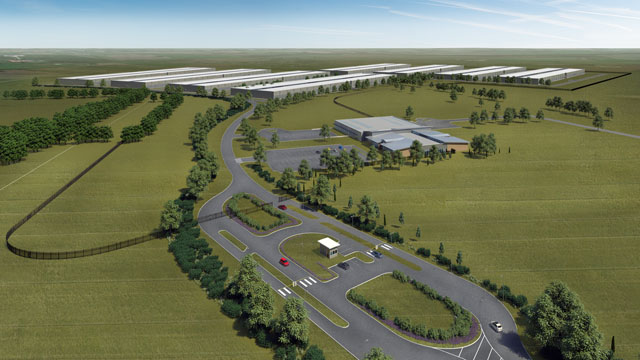
Some may see the irony in this: Apple Computer is placing their new Apple European Data Center 40 miles up the road from me, in Viborg, Denmark.
Cloud as backup
You can set up cloud as backup. Amazon, Apple. DeopBox, Google and several other offer this. This is separate from storage in the cloud. It would have to be a separate location where you put things you've finished and archived.
It's weak in the sense that what I can copy to a hard drive in 20 minutes, takes 4 days to store on for example Apple iDrive. No matter if I have 1,000 MB/s connectin.
There is also BackBlaze that offer a relatively inexpensive backup of your computer and all connected drives. It takes forever to upload them the first time - I mean months, but then it stays updated. Synchronized that is. Unfortunately, if a hard drive haven't been connected for 30 days, it is skipped and you will have to start all over. Though, you can now sign up for 1 year or 'forever' as an add-on.
Ways to loose cloud backup
If you forget to pay for your cloud storage, or if your credit card can't be processed, they will remove your data and forget you. If the owner of the cloud account passes away and nobody picks up the bill and pays it, there go the family memories and everything else stored in the archive.
They don't care that you were sitting in a tent in the jungle eight weeks to capture the last living insect without any internet.
Your data is of value to you. Nobody else consider it valuable other than the business plan of charging you every month to make you feel safe. Your loyal on-time payment for the last three years won't do you any good the month you fail to pay.
Irony of Life – "Your Files Are Safe with Us" (Because Our Website Says So)
There was a science fiction story in which Earth had sent out a message to the universe about itself—pictures of mankind, the coordinates of the planet, and more—all engraved on plates of metal. As it turned out, the metal was rare everywhere in the universe, so when an alien species found it, they invaded Earth to mine it.
Perhaps inspired by this irony, on July 19, 2024, thousands of computer systems crashed after being updated by the cybersecurity company CrowdStrike. This top-of-the-line security software, Falcon Sensor, triggered system crashes on many Windows devices, impacting businesses worldwide, including airlines, banks, and stock markets. Each affected device had to be fixed individually—one couldn’t simply update the software to resolve the issue.
As for CrowdStrike themselves, their stock fell from $385 to $250 instantly – then climbed up to $385 and beyond over the next five months. As if nothing ever had happened, other than the cancellation of over 7,000 flights worldwide, leaving 1,3 million of passengers stranded.
Obviously, if all your data is connected to the internet or stored in one big safe service, and that cluster is attacked by errors, terrorism, natual disaster or other, all hell breaks loose.

Everybody believes it's safe - until it isn't.
How to really, actually, protect your digital data
You may think right now that you got it all figured out because you are so well off and responsible that you invested in the fastest and most fancy system your could get. It has G written all over it and stands on soft rubber feets, it blinks in the dark and uses raid and Thunderbolt 8.
That's lovely, but can it be stolen? Can it burn? Or even more relevant, does your teenagers have access to the data?
If yes, you haven't got it figured out yet.
We got to stop listening to the hype and "the next big thing" and think for yourself for a moment.
How do we protect our data. I mean really protect the data?
Not just a pseudo-feeling of safety, but actually real safety?

Former mayor Thorkild Simonsen. Denmark. Leica M 240 with Leica 75mm Summilux-M f/1.4
Simple storage really works
Paper has been a great way to preserve things since it was invented a few thousand years ago. In the development of paper and ink, it is almost as if it was made for storage for a really long time. Unlike software like Word, to name an example, where documents made with Word in the 1990s aren't compatible with today's Word. The data is lost unless printed or converted meanwhile.
Paper is what kept Shakespeare (1564-1616) relevant and available, and somewhat 50% of Leonardo da Vinci's (1452-1519) available (the majority was lost just because not enough care was taken to keep the archive intact).
So a simple device like paper can hold data for 700+ years, whereas a sophisticated hard drive needs the data transferred to another drive every ten years. The Buddhist text Hyakumanto Darani, printed on Mulberry paper, exists since year 700, which extends the preservation to 1,500 years so far.
A website may deteriorate in less than 50 years due to technology change. If you use a really modern technology like Flash, the lifespan is less than 24 years (1996-2020). If you put your musings on social media, the lifespan may be anything from a few years (MySpace 2003-2009) to 25+ years. Social media are run by companies, and the average lifespan of companies is 61 years for Fortune 500 companies. With a few exceptions, such as the oldest pub in Ireland, Sean's Bar (1400 years old) and a 1,500-year-old restaurant in Salzburg, St. Peter Stifts Kulinarium.
LET'S RETHINK OUR STORAGE. As a goal in planning storage and backup, we should set as a goal that our files should be available in 1,000 years.
I got 99 problems
Collecting data isn't one of them.
It's the organizing and protection ... and keeping it simple.
This organizing of things down to real simplicity and "data protecting" is something I feel strongly about, and is what is covered in my Lightroom Survival Kit, but I don't mind to go over some elements of it here. But know that if you want to get the full picture, you need to buy and study that. That's how big a mouthful full subject is.
Your main responsibility dealing with computers and software is not to understand all the software. Your main responsibility is to know where your image files goes in the computer and to ensure the integrity of your files so your data doesn't get altered, degraded or lost in hardware upgrades, software "upgrades" or glitz in the cloud.
I have one original archive and one backup of it. It runs very smooth and all.

Chadwick Bromley at the Overgaard Workshop. Leica M9 with Leica 50mm Noctilux-M f/1.0.
© Thorsten Overgaard.
As safe as money in the bank
My backup is in the bank.
I know. It may sound old-fashioned, and frankly most of us didn't think they had them bank boxes anymore. But they do.
I used to have the main archive in my house and one backup in the building next to it. I felt it was unlikely that both buildings would burn up.
At least that was what I said to myself. But when I looked at it realistically, the hard drives were actually in the corner of each building, and those two corners was as close as they could get. There is still brick walls to protect them and a 5 feet of nothing between the buildings.
But what if one building caught fire and the fire spread? It would start in the corner of the next building and that would be the end of both sets of hard drives.
You may say that if the building caught fire, the hard drives would be a minor concern. But then you're missing the point. Unlike the loss of all your belongings, family jewels and book collections in a fire, you can actually protect data from being lost in a fire. So you should.
I thought of putting the backups in another location in the other house, but each one involved the risk of theft, water or that someone would tamper with them.
I thought hard about which other locations did I have access to? Every location I could think of involved the risk that someone would tamper with them.
So I called my bank, and then a few other banks till I found one nearby that had a bank box large enough to store hard drives.

Denmark: Where else do you get 30TB of backup for $110 a year in a safe, air conditioned environment with 24 hours surveillance cameras and state of the art alarm systems?
Laughing all the way to the bank
When I moved to Florida in early 2020, I switched to another bank and a bigger box. This one is suitable for a bag, so instead of just transporting them to and from the bank, I drop the entire bag inside the box, and it looks as antiquated as this:

In 2024, ready to drop off my yellow backup bag with 100+ TB of hard drives into my $250-a-year bank box, I snapped this photo. This was before the anticipated Category 6 hurricane. No particular significance to the yellow Gucci bag other than that I had it, and it fits right inside the metal box for the bank box. Much easier to transport the drives in a bag and keep them in it. If it all burns down, at least I have my picture backup and a nice yellow weekend bag. © Thorsten Overgaard.
The solution is so safe and economical you have to laugh. And some do. In a recent workshop in California, one of the participants sent this photo to the folks at Apple, for whom such a type of storage is like suggesting stuffing your money under the floorboards (which people who have experienced war still do because they once lost everything they supposedly had in their bank accounts from one day to the next).
But it is laughable. My bank storage in Denmark was $110 a year, and when I moved to a much larger box in Florida, it was $250 a year. Should I somehow fail to pay the yearly fee, the bank states in their contract that "we will take your valuables out of the box and store them in the bank until you have paid." In other words, even if I failed to pay, the data would still be inside the bank.
As a comparison, 1TB of space on Dropbox costs $85 a year. I need 100+ of those, and even if I were willing to pay thousands per year for it, I don't have the patience to upload the data. Furthermore, Dropbox (or any other cloud service) does not guarantee the data.
They suggest you have a backup. Wisely.
Less backup
Now, you may not have as much backup need as I do. Maybe one or two compact SanDisk Solid State drives will do—they cost about $250 for 4TB and can fit in an envelope. You could send it to someone further away or set up a system where a family member keeps a backup drive in their drawer.
Then again, you could also rent a small document bank box. That way, you control it entirely and always know where it is.
Look for the safest and most economical solution. The CrowdStrike example—one of the most expensive safety solutions—showed that you don't get safer by paying more. You get safer by being smarter.

The 4TB small SanDisk solid state hard drives are very cute, super-fast and cost only $250.00. Great for smaller backup and store-away archives.
Loss of data
Now, let's not make it more dramatic than it is. You have a main archive (which is usually the hard drives connected to your computer at home), and only if something happens to the main archive do you actually need the backup. It could be that you never do, but if you do, the backup just has to be there.
It's not that if the backup gets lost, you've now lost everything. You still have the main archive and will be able to create a new backup. You just have to know if your backup gets damaged or lost. So part of the system is having a backup in a place and format where, if it’s missing, you immediately know it’s gone. If and when you actually need the backup, it's too late to find out it's been missing for months or years.
The great thing about keeping a backup in the bank is that it has no value beyond the price of the hard drives. It's not worth stealing. It only becomes priceless if my main archive gets damaged or lost.
As long as nothing happens to my main archive, I couldn't care less if the bank burned down, closed, or got robbed over the weekend. The great thing about banks is that if any of that happened, they would inform me within hours. At that point, I can simply make a new backup copy.

Only one original and one backup
You should have one original and one backup, else it becomes too cluttered to figure out which backup is the most current and which can be thrown out.
Believe me, every time you upgrade to larger hard drives (about every five years), you are faced with the dilemma "did I get everything" as well as the painful trauma of having to delete and/or throw out old hard drives.
The more "security" you have in the shape of "extra backups for safety", the more mess you have to go through and check.
When I was cleaning up my hard drives and upgrading a few weeks back I had older hard drives that I basically had retired ... but for some reason I had kept them. Just as extra security.

Simplicity. Leica M Monochrom Typ 246 with Leica 50mm Noctilux-M ASPH f/0.95.
Well, what do you know: None of the power supplies I had for those 6-7 hard drives worked on any of them. For whatever reason, the drives lit up their lamp but didn't start. Maybe it is a firmware or software thing that they didn't start up. In any case, they just didn't.
I had to spend some extra hours checking numbers and folders on the new archive before I had assured myself that the data from these old drives had in fact been completely copied last time I upgraded.
Had I taken care of it and thrown them out then, I wouldn't have to re-evaluate again.
And of course it is also important that when you do something, you do it completely. Had I done it half back then ("because I have the drives for safety") I would have had to figure out a way to get to those old hard drives up and running again (when I say old I mean 6-10 years).
I am always surprised how fast technology in terms of hardware and software becomes obsolete.
So much backup that nothing could ever happen
I also tried, in February 2020, when I had taken some very special Grammy photos at the Clive Davis party—kind of like the only living photographer ever to do this—that I saved copies in four or five different places. When I had completed the edit and exported the final high-resolution TIFF and JPG files, I stored them and cleaned up.
Because I had been so wise to make sure I had enough backups, I ended up deleting all copies of the original RAW files. This was an instance of me clearly breaking my own workflow. I was so busy doing unusual backups that I forgot to maintain the usual workflow.
I had the exported final files, so I have those photos. But I can never go back to the raw files, which is a bummer of magnitude to disobey my own rules and teachings.

Beck live at the Clive Davis Pre-Grammys Gala 2020. Leica M10-P with Leica 50mm Summilux-M ASPH f/1.4 © Thorsten Overgaard. I have it in different 'final digtal print' versions in black and white and color, but not the DNG file. So goes for the rest of the evening at the hottest ticket in music business.
Data storage changes, quickly
When you plan data storage you never have to plan longer than two to five years ahead. Don't bother with figuring out fancy systems that will last into the next century. In a few years they will be much faster, use different cables and the price will be less.
Spend your energy figuring out how to organize your data so they are easy to transfer to new media without having to re-organizing the data.
Treat hard drives as you would with white xerox paper for the office printer: Any one will work as long as it can hold your data for 2-5 years.

No matter how fancy, expect an external hard drive to be in use for five years (and maybe retired as a backup drive after that for a few years), and portable drives to be in service for two years before you want more capacity or the connections change.
A very practical way of planning the buying of new hard drives s to take a piece of paper and figure out how much the price is per TB for the different systems. As you are only committing to a system for two to five years, you can pretty much go with whichever system that offers the lowest price per TB.

Thorsten Overgaard by Salvo Siracusano.
Backup systems doesn't require fast connections. You write to them and store them away, and apart from updating the archive occasionally with what was changed of data, you will likely never need them again.
If you have backup drives you continually add larger chunks to, consider fast connections, or even SSD drives.

Scanning books at the State Library in Aarhus, Denmark. 21 floors of books in a the "book tower" was being digitized. Leica Digilux 2. © Thorsten Overgaard.
The third backup..?
Despite my rule of only one original and one backup I have made a third backup of only my final images in high resolution.
What is a final image? A final image is any photo from "good enough to be used for something" to a masterpiece that has been made ready for use in print.
If you imagine that I take about 45,000 photographs a year, I estimate that 10-15% of them become images I mark for editing and that I finalize so they are ready for print. I keyword them and store them in my archive, ready for some kind of use. Those are my final images.
The calculation in terms of gigabytes looks like this:
45,000 images in uncompressed DNG format = 2,000 GB (43 MB per image)
15% of these exported as high resolution JPG = 100 GB (8 - 15 MB per image).
So I photograph 2 TB a year raw files, and I keep all of them. But only the 100GB of files are the real value of what I did. The rest is just archive. Like I never burned negatives that was out of focus or wrong exposre, I never delete digital files that are blurred or wrong exposure.
I never waste time selecting what to throw out. For many reasons; but mainly because the only interesting thing is selecting and finalizing the good ones.
| |
|
|
|
|
| |
Buy the new eBook
"A Little Book on Photography"
by Thorsten von Overgaard |
|
| |
|
|
|
|
| |
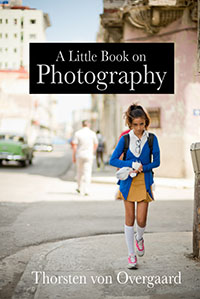
Order now - Instant delivery.
More info
★
★
★
★
★
★ |
|
It's a humorous understatement to call this
new eBook by Thorsten Overgaard for
"A Little Book on Photography".
It's a grand book, a history lesson, life experience, a biography and poetry book and brilliant photo book!
All in one beautiful package of 180 pages
to fire you up and get you to love
photography ... unconditionally!
"A Little Book on Photography"
eBook for computer, Kindle and iPad.
New release March 2017.
Intro price only $47 - 180 pages.
| |
|
|
| |
Buy Now

Instant Delivery |
|
| |
|
|

|
|
| |
|
|
Final high resolution archive for two reasons
I have made an extra archive with only the final images in high resolution. Curently it is 130,000 images, which could be said the be the fruit of my work. These are ready to print on paper, in magazines, publish on websites, etc. when the need for them arise.
1) I have a fairly "complete" archive of all my images, ready for use, that is less than 2 TB (which easily fit on a small hard drive or a folder on my MacBook Pro that has a 8TB drive) so that I have them handy when I travel. This way I can always find any valuable final photo someone requests or I need for an article on my website, Facebook, an exhibition, etc. - even when I am far and away from the large archive at home.
2) I can upload this archive as a third backup to a cloud, or in another location.
3) As a footnote, this archive I can upgrade with additional keywords as time goes by. Because it is handy to have with me, and within a foreseeable future the hard drives on laptops might be large enough that this archive can be on the laptop (I would guess that in 5 years we have 5TB flash memory in laptops; so this archive would be able to be there).

One of the photos that will be in the Aarhus City archive in the future. The clock work from 1907 is standing on the ceiling of the Aarhus Cathedral. Today the clock on the tower is run by a little machine the size of a children's bicycle. Leica Digilux 2. © Thorsten Overgaard.
For example right now I have a project of finding any and all images in my archive that goes into the historic city archive of my hometown Aarhus. A lot of photos in my archive were not keyworded for that specific use back when, and a lot of other photos have keywords that would being them up in the search list, but they are not fit for that use. With an external archive I may be able to even have an assistant do additional work on the keywords of my archive. Maybe the updated files can be merged with the big archive, maybe not: In worst case this will be almost as a database of images that comes up with certain keywords, and then the file number references back to the DNG and other files in the main archive.
But basically the rule is that I don't mess with the main archive. So this third archive is an extra archive that always stays an extra archive.
How to freeze down a fourth backup for the masterpieces?
With all the fancy new technology we can buy for money there is actually still need for some old-school archiving:
It's not unlikely that within the next 30 years my hard drives could get exposed to an electrical phenomena like sunspots, natural or man-made electromagnetic energy or electromagnetic terrorism, or even a "harmless virus" that would infect, alter or wipe out some or all digital data.
I can put my backup drives inside Faraday bags, which are bags that protects them against electromagnetic impulses.

My MAKE UP GIRL photograph from 2011 is one of my "masterpieces". It's a bestseller and it would be a nightmare to loose it. Photo by Thomas Schmid.
"All digital media" means hard drives, flash memory, SD-cards, solid state drives, tapes: Any electronic device that can be saved to and re-written basically can be altered or erased by electromagnetic energy, or virus.
What to do about it?
You can put your digital archive inside Faraday bags, Faraday boxes, or a Faraday room (a bit extreme, but they do exist). You can do a print as the ultimate original file. You can also have a ("Reanalog") negative made as a extra original 8 x 10" negative from the digital file by Recom Art in Berlin. Or you can burn a DVD or archival Blueray with it.
Problem with those solutions are that they are expensive and time-consuming to make. A DVD will hold approximately 250 final images in JPG (15 MB each) or 50 final images in TIFF format (80 MB).
An archival Blueray DVD holds about 128GB, and it is called archival because they're supposed to last 100+ years. If you can find a Blueray player at that time.
These are all old-school media and once you start figuring out what to do, you are faced with the same headaches as museums are. How to store something in a way so it will last "forever", which in our society may be only a 100 or 200 years. Paper prints you can scan again and make new prints of before they deteriorate. DVD's may not be readable in 10-20 years simply because there won't be any DVD-drives around to put them into!
You would have to mark the images in your archive that are 'masterpieces' or the 'most valuable', and then put a process of continuous storage into action. Is it the great photographs, or does it also include family photographs? Imagine what you would miss in case it happened. That's the ones.
 My daughter Robin Isabella Overgaard. Leica R8 DMR with Leica 35-70mm Vario-Elmarit-R ASPH f/2.8.
My daughter Robin Isabella Overgaard. Leica R8 DMR with Leica 35-70mm Vario-Elmarit-R ASPH f/2.8.
You cannot wait till 10 minutes before your digital media is destroyed, you have to put a workflow into place now that saves the existing files as well as future masterpieces automatically into that archive.
As a side note, you should consider how to upgrade say DVD before they stop making DVD drives that you can connect to your computer (they are going to change the cables and plugs on the computers, and eventually nobody will make DVD readers or writers anymore). The more you look at it, you see how ridiculous the DVD format is: 4.5 GB on one disc measured up against your 128GB memory card and your 512 GB iPhone.
Even you have to go a little old school on this, you have to think ahead. You likely took over glass negatives or 8mm film from someone, or you may sit on an archive of film negatives.

In a cafe in Miami. Leica M 240 with Leica 50mm Noctilux-M ASPH f/0.95.
It's quite slow and expensive to get an 8mm film digitized ... and few year later you realize that the "high definition" digitalization you had made is now ridiculous low resolution by today's standards. And another few years later you discover that the ".mov" format they wrote it in doesn't open on a computer anymore. Or you used DV tapes and who uses those anymore?
There we go again! It's a continuous updating process even if you are smart about it.
Organizing a masterpiece archive
The "masterpiece archive" requires that you have marked the relatively few photographs in your existing archive of thousands of images so you can easily archive only those in the "masterpiece archive". This would be best done with keywords like "masterpiece" so you can search and filter them and rather painless do a transfer of them. Once you have keyworded the existing archive, you must remember to implement a workflow for the future so that new extra valuable photographs get the same attention.
As you can see, a lot has to do with setting up workflows. That is figuring out ways to do things so they happen "by them self".
Those files doesn't necessarily have to be stored away in a safe or in a vault in Alaska. In case of fire or theft you have your backup elsewhere. It is solely in case of electronic meltdown you need them. You could make new masterpiece prints or storage from your originals in case something happened to the masterpiece copies.

Rome. Leica M Monochrom Typ 246 with Leica 50mm Noctilux-M ASPH f/0.95.
Organize and make notes for yourself
The amount of data you make and collect over a year boggles the mind. Both in the number of megabytes as well as in the number of files. I may add 150,000-250,000 files a year to my digital archive in the form of photographs, e-mails, documents, etc.
You simply can't sit down and review all those files and put them nicely in folders. You need a workflow that puts them where they are supposed to be the moment they enter your system.
It's very important to set up a workflow so you are organized from the moment you import your image files. The more perfect that system is, the less time you will have to spend sorting out, reorganizing, moving, re-naming, updating and re-doing things.
One good advice I will give is this:
Make notes in your hard drives as to what is what. You think you remember, but after a few hours or days you aren't sure anymore. Did I copy that? You aren't sure.
I have a travel hard drive for offload from the computer. It has folders like this:
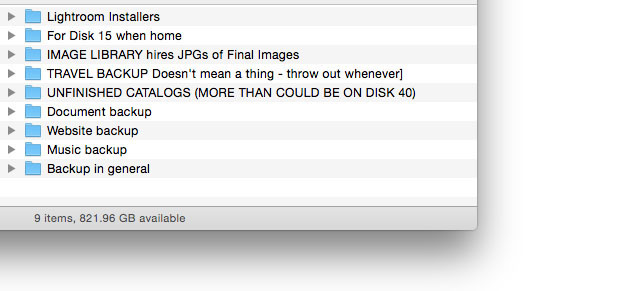
This is an offload hard drive, so I have a backup hard drive that is a clone of that one. So it has one folder on it, it says "Backup clone of Disk 31 as of August 10, 2024".
That is all I need to know about it. It's a note to myself that the real content is on Disk 31 and this is just a backup. I don't mix two identical hard drives up as in "Was it 30 or 31 that was the originals?" because then I have to check both.

I use numbers on my hard drives, and I started adding a B to the backup drives.
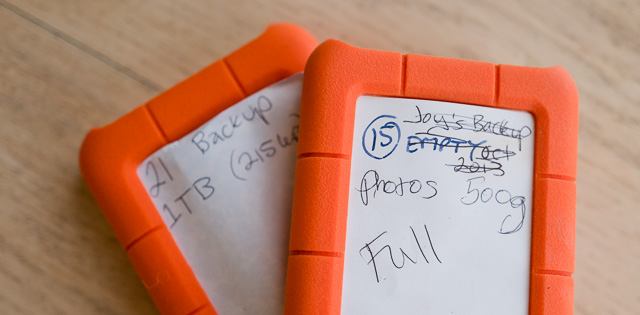 I make notes on hard drives. With a pencil, a piece of paper or a DYMO sticker.
I make notes on hard drives. With a pencil, a piece of paper or a DYMO sticker.
Most of my hard drives has a DYMO sticker on them saying how big the hard drive is and what's on it. When I retire a hard drive, I put a sticker on it, "Retired as of August 10, 2019".
Make it so that even somebody else than you can easily figure out the system. This way you will be able to handle data fast and confidently.
The computer as a workhorse and not as an archive
One of the reasons not to be organized in your workflow is that computers are seen as storage devices. They are in a sense because we store our things there.
But a computer is mainly a tool to get things done. In the case of photography, the computer is the tool to import and select pictures. Then you edit the selected photos and add keywords to them. As a final stage, you export the images to an external archive and clean out the computer.

Montreal. Leica M9 with Leica 50mm Noctilux-M f/1.0. © Thorsten Overgaard
A computer is capable of performing lots of processes for you, and many of them are processes that you start that does a thing to say 200 photographs at one time. It saves time that you don't have to manually perform the process step-by-step and file-by-file.
That's what computers are for. Workhorses that save you time and make you able to do more.
In other words, your computer is not where you store your images. One reason is that it clutters the workspace, another is that the amount of data is too much to have on a computer. There is not enough space on a computer with 2TB hard drive to store all your photos, music, movies and documents.
So the computer is first and foremost a tool to get stuff done.
After you are done and have exported your stuff and cleaned out the computer so it is ready for more work, you may build an archive on the computer or a portable hard drive so as to have your final images handy for other types of work: Writing articles or books, making prints to sell.
But in my view, that is what confuses stuff and makes most things ineffective, that we believe the computer is a storage device.

Jakarta. Leica M 240 with Leica 50mm Summicron-M f/2.0. © Thorsten Overgaard.
I hope you enjoyed today's Story Behind That Picture and it made you start scribbling down your backup plan. How to preserve your images for the next generations as part of your responsibility to create them, preserve them and make them available.
As always, feel free to mail me at thorsten@overgaard.dk with comments, suggestions and questions.
Related articles:
Advice for photographers: "Which computer to get"
Advice for photographers: "Organizing old photo archives"
Advice for photogtraphers: "How to write keywords into your photographs"
Advice on Apple Photos and smartphones: "How to sync your photo archive to your iPhone"
Advice for photographers: "The ultimate backup is in the bank"
Advice for photographers: "Calibrating computer screen for photographers"
Thorsten Overgaard's workflow extension course: Lightroom Survival Kit
 |
NEW VERSION 11.3 |
 |
| |
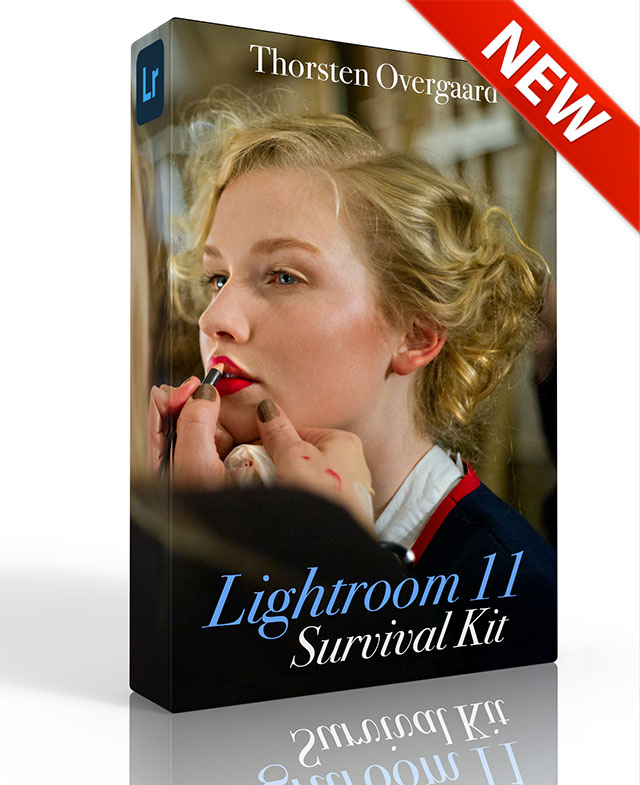 |
|
| |
|
| |
|
|
|
|
| |
|
| |
|
|
| |
Buy Now. Instant delivery.
New Version 11.3
ONLY $698.00

Now includes
4+ hours of
video tutorials.
100% satisfaction
or 100% refund.
More info.
|
|
| |
#2130-1121-3 |
|
| |
|
|
| |
Update to Version 11.3
Apply
code "UPDATE113" on checkout to get this complete version 11.3 update.
$298.00

Updates all previous Surival Kit versions since 2009. |
|
| |
|
|
Buy the complete new
Lightroom Survival Kit 11.3
The Legendary Tutorial for Photographers
Brand-new JUNE 2022-version.
Now with brand-new 4+ hours of video tutorials.
New sections on compostition and storytelling.
How to edit color photos.
How to edit black & white photos.
How to do keywords logical and easy.
The most successful photo editing kit ever
Photographer Thorsten Overgaard first released the Lightroom Survival Kit in 2009 and have honed it with new and fresh updates. This Version 11 is the most radical updated and renewed version ever, four years in the making.

Professional workflow experience made simple, logical and easy to use.
Master editor makes it simple to understand
The Survival Kit is unique and one-of-a-kind being made for photographers for photographers. When someone understands their subject, they can explain it so it is easy to understand. The hallmark of Thorsten Overgaard is to make expert knowledge shown and told in a way so anyone can apply it.
Hands-on advice that works
With a 450 pages workbook and 4+ hours of video, every element of digital photography is touched on, in handy chapters and pre-flight checklists. Editing of color vs black and white photos, keywording, cropping of images, fine-tuning of tones, color balance and color control, export of originals, printing, archiving and backup, and much more.
Comes with the Overgaard Leica Presets (Value $48)
The Lightroom Survival Kit comes with Thorsten Overgaard's special-made Lightroom Presets for all digital cameras and for Leica digital cameras.
Understand all from camera to the final print
Chapters in this version goes over the background for High Dynamic Range (HDR), digital raw files and how to set up a professional photography workflow, from calibrating the screen to editing in Lightroom, and to making a final print. And more ...
10+ years experience in one package
No need to spend years figuring out the smartest way to do things when you can tap into the best way of doing things right here. The workflow of Thorsten Overgaard as been refined through years of field work with more than a thousand workshop attendees.
This method of workflow now used by thousands
The Survival Kit has been taught to thousands in workshops and in this Survival Kit. What does it do? It make you enjoy taking and making photos, and it increases your production considerabely. Most important of all, it'll give you back ownership of your files (which you will understand why is so important, once you have bought the Survival Kit and started applying its methods).
| |
|
|
| |
"Thorsten's methodology is perhaps not what hardware-, software- and cloud-companies want us to do, but as a former IT engineer I can only acknowledge his views about preserving our digital heritage. This workflow explained is for me the best I have ever seen".
★★★★★ |
|
| |
|
|
Video tutorials, image files, presets, checklists, definitions, tutorials of Lightroom, that boils down years of experience to a workflow you can implement in less than one day.
Start working in minutes. |
|
|
| |
|
| |
|
| |
|
| |
|
| |
|
| |
|
|
|
|
 |
|
 |
![]()
