Add to Flipboard Magazine.
Content is always valuable. Today most social media and blog software is set up so if it didn’t happen within the last 5 minutes, it doesn’t matter.
Content seem to have high interest just when it is created, and then the interest falls. But then it comes up again for many different reasons. Some photos stay relevant all the time because they are unique photos of Central Park or the Eiffel Tower or something that is always relevant.
Often things are relevant news when they are created, but later it becomes relevant history.
I have been looking at ways to make my archive of photographs public after I stopped working with Getty Images some years ago and pulled my archive home from their servers.
How do people find my images?
How do I make sure those who look for them can find my archive images?
And how do I set up a system so it runs in a rather automatic fashion?
For a couple of years I have had a Photoshelter account for the purpose of setting up an archive there. But recently I discovered that the few photos I had put there long ago didn’t even show up with a Google search.
While photo buyers a few years ago searched Getty Images or other image libraries for images when they needed some, they simply Google now.
That’s how people contact me these days. They find the image on my website or somewhere else and contact me to buy it for a publication.
Often newspapers have researchers who solely deal with finding pictures and handle the rights and payment.
Two experiences
What I know from the current archive sale I have is that
A) They found the image somewhere else and found out who did it.
B) They call or e-mail me to get the price and file.
This tells me that the more I have online that can be found, the better. And that my archive doesn’t have to have a search tool locally, and it doesn’t have to allow download and payment instantly.
A photo archive system that works
I’ve been looking at different alternatives as pixelrights.co and also at software as stockboxphoto.com which are brilliant and work easy and well.
My website has been online for 20 years in 2016, so I thought it is very likely it will be there also in 30 years. I asked myself, “Which is more likely to exist in 30 years: Overgaard.dk or Photoshelter.com?” and the obvious answer is Overgaard.dk
It’s not unlikely that Photoshelter exists, but in what form?
There are lots of alternatives. But the weak point of them all is that you don’t control the software and their existence. If they cease to exist in the form you know them now, you start over again.
Some of the sites and software require you to use a certain format. Pixelrights.co for example don’t use keywords but only use what is in the caption field. So you have to write a caption to put it there.
Other software read the keywords but not the title or caption. And so on.
Preparing to get the archive online
I realized that the key to have any archive is to have the archive on my own hard drives first, and have all information there.
My files are organized in folders with event numbers. So basically I can take all my high-resolution JPG folders and import them to DAM software like Media Pro 1.
In there I can add and refine keywords, titles and captions so the data is right. When I am done with one or a lot of photos, I can synchronize those changes into the JPG file.
This way I can search for them easily in my own system, and that means that Google can also when they are uploaded to a website.
I have copies of all the files I sent online via Getty Images, and those contain keywords and subtitles. But they were added in software that uploads to Getty Images, so the keywords and subtitles are in files that have been renamed.
One important thing in my workflow is that a file has an almost unique number, which is the number it got from the camera, like L2467844. I make sure that the DNG or raw file and any editions for hires JPG or web jpg keep that name. This means that when I have the web-edition of the Image, I can search for all versions by using that number. If you don’t have a number for the file, you can only search by keywords or by comparing visually.
Visually search doesn’t work when you have 100,000 or more images.
If the file name is renamed by software, that link cease to exist. But the folders are still related to certain events, so I can open my own files and the exported files with the info in a DAM software like Media Pro 1 or
The 1980’s in music is interesting again, and that means that any photograph, article, poem etc that relates to that becomes historic.
.
| |
|
|
|
|
| |
Buy the new eBook
"A Little Book on Photography"
by Thorsten von Overgaard |
|
| |
|
|
|
|
| |
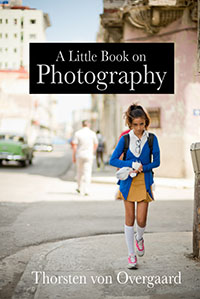
Order now - Instant delivery.
More info
★
★
★
★
★
★ |
|
It's a humorous understatement to call this
new eBook by Thorsten Overgaard for
"A Little Book on Photography".
It's a grand book, a history lesson, life experience, a biography and poetry book and brilliant photo book!
All in one beautiful package of 180 pages
to fire you up and get you to love
photography ... unconditionally!
"A Little Book on Photography"
eBook for computer, Kindle and iPad.
New release March 2017.
Intro price only $47 - 180 pages.
| |
|
|
| |
Buy Now

Instant Delivery |
|
| |
|
|

|
|
| |
|
|
Till then, I hope you enjoyed todays Story Behind That Picture and it made you think about the value of your photographs in more than one sense, as well as your responsibility to create them, preserve them and make them available.
As always, feel free to mail me at thorsten@overgaard.dk with comments, suggesting and questions.
| Thorsten Overgaard, August 4, 2015 |
![]()
