Photograph with any camera brand, and then add grain
Thorsten Overgaard made the one and only grain look. The Capture One Pro style particularly is like looking at an original film strip with real grain.
Take any camera file and simply click on the Style/Preset and it's ready for print. You may add some brightness and contrast
Black and white grain
When you develop and edit a digital color file to a final look, you can often simply make a virtual copy of it; desaturate it and increase brightness and contrast. Then you have a black and white photo. In some cases you may want to work highlights and shadow details to get a more detailed look. But in many cases, converting a final color photo into monochrom and simply increase brightness (white) and contrast will result in a quick and beautiful 'classic' looking b&w photo.
The Gold Standard Grain preset/style is best applied to a final color photo (where you have adjusted exposure, shadow details, etc), and this will mostly result in a final photo in one click. If you want it to have more punch, try to adjust brightness (white) and contrast til it jumps at you.
 Film Grain Gold Standard by Thorsten Overgaard. One-click time travel back to when all photos had beautiful grain. Film Grain Gold Standard by Thorsten Overgaard. One-click time travel back to when all photos had beautiful grain.

Original final color edit before applying grains.
Loosing details (is a blessing)
When you add grains, you loose details. It should be a blessing, because now the photo has soul and atmosphere.

Color Film Style ++ by Thorsten Overgaard.
Color film grain
There are two styles/presets for colior "film look with grains". The main difference is the intensity of grains.
The syle/preset is applied to a final edited color photo, and then you have the look in one click. You may want to adjust exposure, brightness (white) and contrast to make it sparkle. In most cases you don't need to. That's why it's called the "New Gold Standard".

Color Film Style +++ by Thorsten Overgaard.
Film grains are relative to size of your photo
The larger a photo, the smaller the grains are relative to the the entire photo. If you use a crop of the file, the grains will be more dominant. If you wish finer grain, you may first export a high resolution JPG version (or TIFF if you oike) of the crop, then open that new file in Lightroom or Capture One Pro and apply grains. Then the grains will be relative finer.
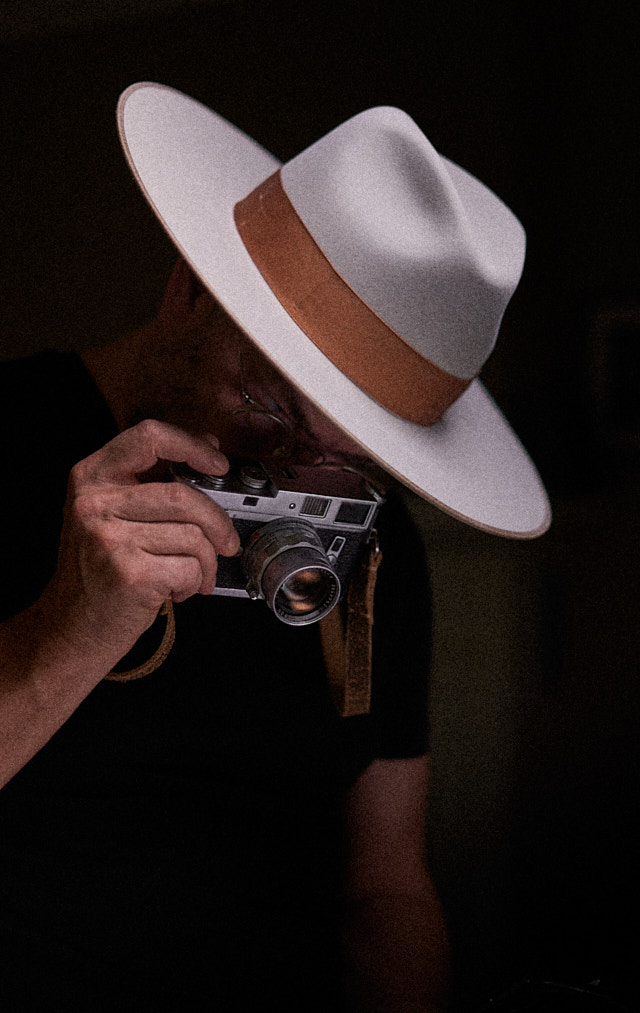
Color Film Style +++ by Thorsten Overgaard.

Color Film Style ++ by Thorsten Overgaard.
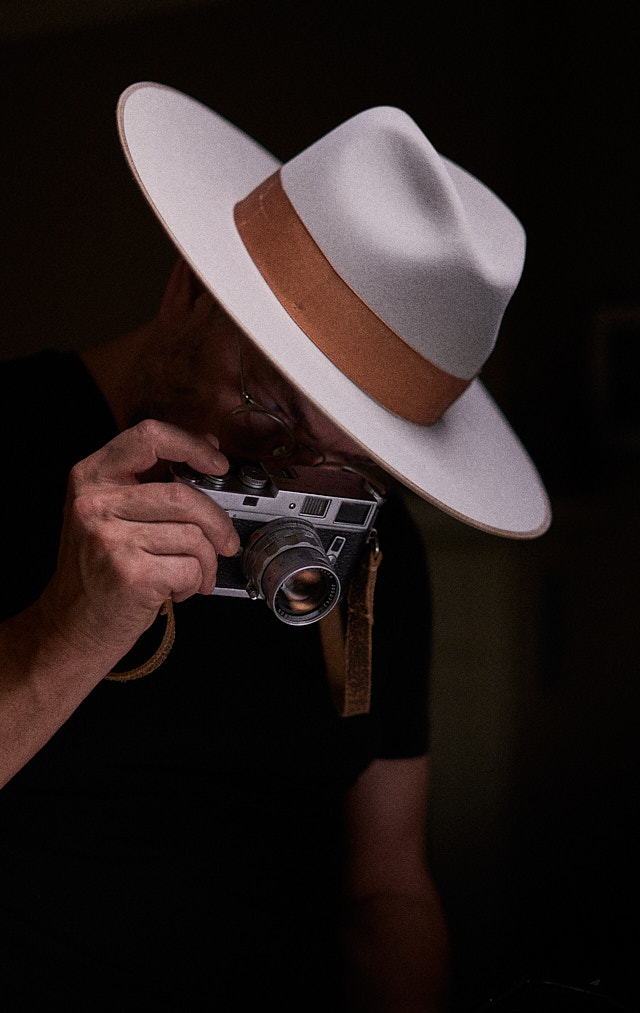
Color Film Style ++ by Thorsten Overgaard.
I make grains for busy people
This is the gold standard of grain. I have used it for years but never made it available for others before. I use only these styles/presets. While you can find many grain processors out there, this is the best and most beautiful film grain I have ever used. Hence, no reason to make it more complicated.
Use them as I do: Edit the photo, then one-click to add grains, and you're done. This also allows you to take a whole series of photos from a wedding, a day with the children, a holiday on a cruise ship - and simply apply the same edit to the entire series - and it looks like it was done in the good old days.
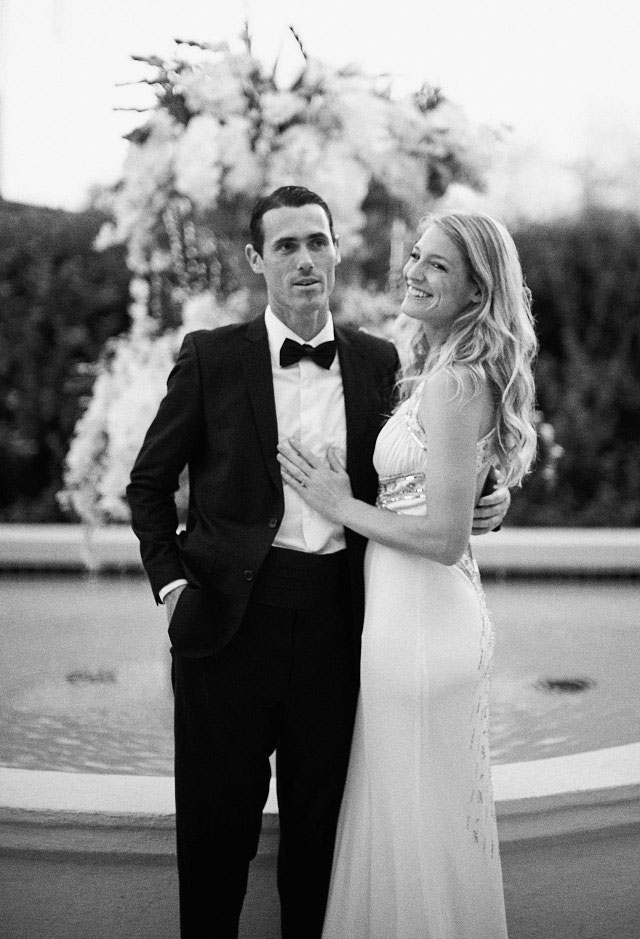
Leica M240 color DNG raw file with Film Grain Gold Standard by Thorsten Overgaard applied. Old school Hollywood glamour in one click.
Roman soldiers used to live off grain
Grain in film comes from Latin 'granum,' which means 'grain.' Obviously, because the grains look like the grains we make food from. It also gives an idea of what kind of rocket science lies behind developing a artificial digital grain that doesn't look artificial but is carefully curated based on pleasant shapes and looks.
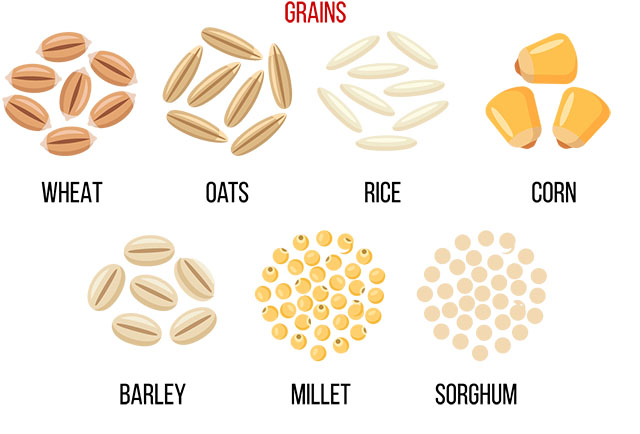
You don't need it, but here are some more grains
If you want a large selection of grains, the set of 15 Film Styles is a wide range of film styles (emulating Ilford, CineStill and Kodak) to look like the colors and contrast of these classic color and black and white film, as well as their grain structure.
| |
|
|
|
|
| |
"Overgaard Original
FILM STYLES for
Lightroom Classic"
| |
|
|
| |
Buy now

Only $128.00 |
|
| |
|
|
Buy now. Instant delivery.
More info
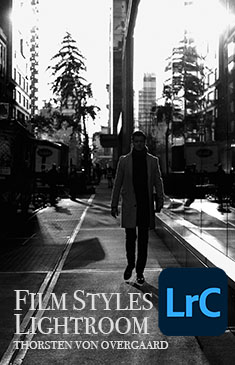
Item #2179-1122
|
|
"Overgaard Original
FILM STYLES for
Capture One Pro"
| |
|
|
| |
Buy now

Only $128.00 |
|
| |
|
|
Buy now. Instant delivery.
More info
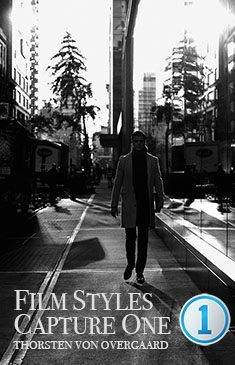
Item #2178-1122
|
|
| |
|
|
|
|
"The Essential Styles" for Capture One is the main battery of 17 styles I use, and some have grain. But mainly it is the battery of spot-on color tones and classic black and white tones that I use in my editing.
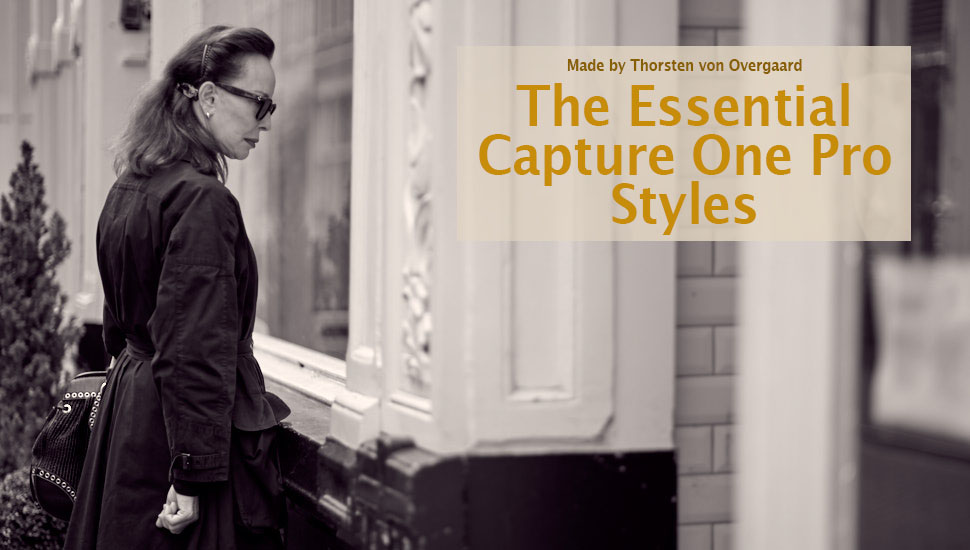 |
| |
|
|
| |
|
Buy now. Instant delivery.
More info

Only $79.00
Nothing More. Nothing Less.
For Capture One Pro
Item #1951-0519 |
"The Hollywood Film Presets" is 34 presets for a varied selection of film looks for Lightroom Classic and Lightroom CC Cloud. Some real film that used to exist, others imagined looks. The package offer film grains, monochrom looks, saturated colors, desaturated colors, matte effects, and more.
 |
| |
|
|
| |
|
Buy now. Instant delivery.
More info

Only $69.00
Item #1863-0418
|
"The Hemingway Presets" is a tasty package of 60 presets for Lightroom Classic and Lightroom CC Cloud. Saturated colors, violet tint, desaturated colors, matte effects and more.
 |
| |
|
|
| |
|
Buy now. Instant delivery.
More info

Only $129.00
Item #1864-0418
|
Other specialized looks and corrections
I have made different small presets and styles to fix things, like CMOS corection for sensors of Leica SL2, Sony, Leica M11, Leica Q2, as well as Skin Tones for Leica M9 and other camera models. All very simple styles and presets: See the styles and presets page here.
|
![]()
