Quality of light [a work in progess] - Page 4
- How to use the available light, or to make more of it!
By: Thorsten Overgaard
<-- Continued from page 3
Wedding shoot with high sun and gold reflector

In June 2009 I was shooting another photographers wedding, which implies that apart from everything else going on in the grooms head, you can feel how he's judging the lens, f-stops, light and all. Newertheless, it went well and we got some great shots out of it.

The setting was a very romantic park, and when the guests had left for the villa where the party would be held, we had the park for our selves.
Advertisment:
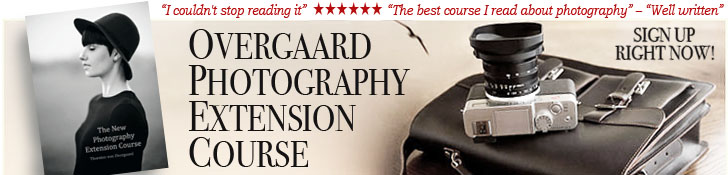
The tricky part was that I set the white balance and light for the shadows under the trees; because that was where the action was. The result being that the shadows look right, and depending on the sunshine the backgrounds are blown just the right way or a little less right. And of course - in doing atmosphere of guests - whenever someone are outside the shadow and someone ar inside, you get into trouble.
Anyways, the demonstration I want to make here is in part why I dislike sunshine (because the light in direct sun is to hard), but mainly that the gold reflector can screw up the color temperature a great deal.

Here's the black and white version of one of the photos. I made it black and white because it looks best that way. And to see the reasoning behind this, consider this: You have set the color temperature (Kelvin or white belance) to the cold bluish shadow but have the warm yellow sun in the back. And then you have an assistant outside the shadow with a gold reflector sending this warm sunlight directly onto the couple. The gold reflector makes the sunshine even more warm and yellow. As can be seen on this shot of the original unaltered file:
 |
|
 |
| The unaltered file directly out of Adobe Lightroom 2. |
|
The file with white-balance adjustment in Lightroom 2 by measuring white balance point at the dress by her chest (I've put a grey spot where I measured). It's within reach for adjustment into a nice file. |
The above black and white version was made via Imacon/Hasselblad FlexColor version 4.8.6 which has some interesting black and white conversion possibilities.
 It's not that the color versions didn't work out. Here's one that did, especially if you like the colors to the warm side (and they do). Note the gold reflectors effect on the top and bottom part of the dress as well as the very bluish sky and water behind the trees in the background [Leica R8/DMR with 35-70mm f/2.8]. It's not that the color versions didn't work out. Here's one that did, especially if you like the colors to the warm side (and they do). Note the gold reflectors effect on the top and bottom part of the dress as well as the very bluish sky and water behind the trees in the background [Leica R8/DMR with 35-70mm f/2.8].

Here's one that wasn't edited that much. I do like the blown out background due to the great difference in light between the shadow (in which they are standing) and the outside of the shadow [Leica R8/DMR with 35-70mm f/2.8].
Zebra reflector
I've never had this problem with color temperature before. I've used gold reflectors and had nice warm colors, but that the difference between cold shadow and sun+gold would create problems of this magnitude I had not foreseen. So I guess next thing I'll be getting is the zebra reflector where it's stripes of silver and gold so you get the colder-than-natural light fromt he silver, plus the warmer than natural light fromt he gold stripes, in one reflector.
As you can see in the folowing, when we got out into the sun, I was back in known territory where the gold reflector adds a little warmth without burning the place! 
Direct sunlight from top right along with a distant 100 cm gold reflector from the left [Leica R8/DMR with 19mm f/2.8].

In this one it rather clear from where the gold reflection comes and what it adds to the scene. [Leica R8/DMR with 19mm f/2.8]

Let's finish off with one of the my favorite atmosphere photos which was done with available light only and without use of any reflectors. But made into black and white as well for effect, as well as the difference in light between shadow and sun. Too many colors in the color version, much more balanced in the black and white version that sort of ties the picture together. This one converted to black and white in Adobe Lightroom 2 [Leica R8/DMR with 35-70mm f/2.8]
This article continues on page 5 about Litepanels

|
![]()
