Using Macro for Portraits (tips and trick continued from page 1)
One thing small-sensor cameras never have is DOF (Depth Of Field, or simply unsharp fore-/background). In many cases total sharpness over the whole field of couse is nice, as quite many people regard sharpness in pictures as a main quality. But for many, DOF is a way to create atmosphere and/or focus on certain things in the picture.
The Digilux 2 has a small sensor making it VERY dificult to obtain DOF. At 90mm and f/2.4 it's possible to get some when shooting close. Bot another way to do it, is using the Macro for portraits, as in the example below. But be careful because when the Digilux 2 is on Macro, it will sometimes indicate that AF has focused (with the steady green dot in the viewfinder on) even you're outside the focus range of the Macro. And most often you won't notice before you see the files on the computer screen. So if you use Macro for portraits, also do a series without Macro - just in case!
Note that the difference between the AF and the AF-Macro setting on the Leica Digilux 2 (on the lens barrel) is just a choice between having the AF search for focus from Macro to infinity or (which will be faster) from near focus to infinity. Though in real life I've noticed that when the lens is on AF-Macro it tends to "time-out" the AF so that the result will be out of focus. So I always try to make sure I haven't changed from AF to AF-Macro by accident when using the camera. But that is actually all the difference the setting make - theoretically.

Olavur Patursson, April 2008 at Kirkjubour, Faeroe Islands. Leica Digilux 2 at 100 ISO, Macro @ ca. 60-70mm, f/2.0. Natural light from top, left and right, plus a 100 cm silver reflector from behind the photographer's left.
Flash with orange filter
I suggest people to NEVER use flash because flash is simply ugly light. And this is even more true for cameras with small pop-up flash'es which can't light up a place anyways. BUT ... the Digilux 2 can do something interesting with portraits taken of persons 1-2 meters away. Mount a 1/4 or 1/2 ORANGE filter on the flash and set the camera (see inserted frame in the photo below) to AUTO and the White Balance to Tungsten (ca. 3200 Kelvin). That will give you nice shots in clubs and other places wher people's skin look rather healthy instead of the ash-grey-I'm-aheroine-addict skin tones flash ususally produce.
1/4 orange probably is the Scandinavian look, the 1/2 orange the American look; they tend to prefer warmer colors in the US.
The ORANGE filter I got, I got from Midwest Photo Exchange and it's called Strobist Pro Color Correction Filter Pack and contains a number of filters of different colors. The one you need is the #3408 1/2 CTO (converts 5500 Kelvin to 3800 Kelvin) or #3409 (converts 5500 Kelvin to 4500 Kelvin).

Example of a shot using the orange filter on the flash. The elegant lady is Lene Nystrom of AQUA at the Annhagen fashion show at Copenhagen Fashion Week. Inserted frame show how the orange foil has been mounted with gaffa tape. After some use the foil will get in the way and get ruined from opening and closing the flash (unless you mount it more intelligent than I did).

External flash on Panasonic DMC-LC1 and Leica Digilux 2: Jeffrey Goggin has taken this photo of his Panasonic DMC-LC1: "The Canon Off-Camera Shoe Cord 2 works just fine on the Digilux 2 body, allowing you to attach an external flash unit off camera. By the same token, many Olympus flash units work just fine with the Digilux 2 in their automatic (guide-number) modes. I use an Olympus FL-40 flash, together with an Olympus FL-BK01 flash bracket, and a Canon Off-Camera Shoe Cord 2 on one my LC1s and it works very, very well."
Being ready
I always have the Digilux 2 ON, and the screen is always off. So the camera will use very little battery as only the EVF screen inside the camera is on, and turns off after a while. And the camera will be fairly fast ready when you press the shutter a little.
So when I have the camera over the shoulder, and I always have (unless I'm holding it in my right hand), I press the shutter a little to turn the camera ON whenever I want to be sure the camera is ready for shooting. When I walk inside a building, I set the lens to F/2.0 because (because I want to utilize the lens to the fullest and don't loose speed on exposure) and the exposure to AUTO. This way I can fairly quick take a shot, judge the exposure and turn the exposure-dial to the correct or preferred exposure time; and continue from there.
When I walk outside, I put the F on AUTO and the exposure on AUTO so as to avoid overlit shots. When shooting, you can see what the camera measure, and adjust the F-stop and exposure-dial accordingly (and so go manual).
Other tips and trick:
I blogged on my UBER photo blog about the experiences with the Digilux 2. Unfortunately Uber, who hosted the blog, closed down during the "financial crisis" in 2008 why I'm working on getting all of the articles online again on this site. Here are three of them online:
100,000 Exposures Later [PART I] - "100,000 Exposures Later"
100,000 Exposures Later [PART II] - "Shooting With My Wife"
100,000 Exposures Later [PART III] - "Dodge and Burn"
100,000 Exposures Later [PART IV] - "All You Need is Love"
Also, here's two interesting articles by american race-car photographer John Thawley:
The Leica Digilux 2 where John summs up his view on, and experiences with, the Leica Digilux 2
Tools, Toys and Treasures in which article John compares the Digilux 3 to the Digilux 2.
| |
|
|
Leica Digilux 2 Field Guide
Center for Digital Imaging Inc. have produced a guide you can download for free directly from CDI or a copy here. |
|
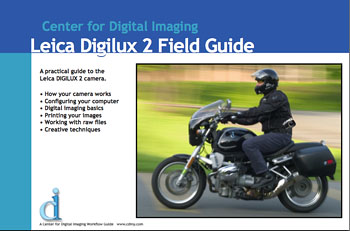 |
| |
|
|

Lone and Maibritt working with the Leica Digilux 2 in one of my photo seminars. (Lone got her own now).
Digilux 2 as the learning camera
Lots of people who used to photograph, pick up their old interest again thanks to dgital. I't never been easier and faster to review ones work and learn from ones successes and failures. You can just look at the display and see the result. The Digilux 2 is perfect in that regard, because besides the display, it has all the "old" buttons for adjusting the picture. Thing is, all a camera require is the ability to adjust the amount of light that hits the film (or sensor). All other buttons on a camera is just for show. So in that regard, the Digilux 2 is the perfect "point and shoot" simplicity camera, with the adjustments necessary easily available for adjustment and learning:
· F-stop to adjust the aperture (the size of the opening hole in the lens and thus the strength of the light passing to the sensor);
· Exposure time wheel on top to adjust exposure time and thus how long the sensor is exposed to the light passing through the lens;
· The third adjustment of light, the ISO (International Standardization Organization, but more correctly the sensor's sensivity to light) usually was a wheel on the top left of the old film cameras but is adjusted via the screen in the D2. Which doesn't matter that much as ISO was never adjusting the light itself but mainly is a matter of giving the camera's lightmeter information so as to measure the corect amount of light for that particular ISO-sensitivity of film used.
The Digilux 2 has the overview and features cameras had when it was down to framing and capturing the shot and the camera was merely the tool - why, at that time, the technology of cameras was centered around how to adjust the light intake precise and correctly.
The lens, by the way, is another matter in capturing the light, as the lens if first and foremost a way to control light beams so as to get a precise and sharp miniature recording on film/sensor of what's in front of the camera.
Those are the basics of photography, and the Digilux 2 is an almost perfect too to understand these. Simplicity combined with an outstanding lens.
It's a hard one to swallow that this fairly lightweight and economical Leica can do cleaner and more correctly what even Hasselblad fail to do. After all, the Digiliux doesn't use lens correction software to name just one hint that this camera is more photography than most others.

School camera: My Digilux 2 on top of my small Aspekts leather school bag that fits a 13" MacBook, a good book and a Digilux 2.
Heavenly Digilux 2 editions
The "Cult of Leica Ligilux 2" seem to grow each day. I happen to know because I'm happy to get a lot of mails from new cult members. And it is kind of crazy that you can get a Leica Digilux 2 for 500$ if you look around a bit. As one said when we talked about this, "Wow, that's cheap ... but then you'll need a lens too". And truth is that for 500$-1,000$ or so you're all set. Look for them secondhand at Leica Camera Berlin or Red Dot Cameras London or Popflash Photo in USA - or at eBay.
As a result, many have two or more Leica Digilux 2 cameas. For reasons of love, low price and to make sure to not run out of them!
And it so happens that some create their own editions made with leather at www.cameraleather.com, as can be seen here:

American motorsport photographer John Thawley had a black and a brown set made with matching bags and straps. A complete writeup on how to get it done, prices and all can be found in his blog post "Pimp My Ride".

Another view of the cutom made brown Digilux 2 edition.

And here's a completely different style, a blue leather edition created for a German music teacher in Berlin.
Check for options on personalized Leica Digilux 2 cameras at www.cameraleather.com. And have some patience with Morgan who runs this service. He's an artist and honest guy - and some times he get overworked.
Yes, I still use the Digilux 2
In December 2008 blogwriter Wouter Brandsma asked me if I still use the Digilux 2 for professional shooting. The answer is yes. Below you can see a Digilux 2 picture from a seminar I covered on speechwriting in Copenhagen, and where I used the Leica DMR and Digilux 2 alongside. You can see a slideshow here with the ca. 100 pictures and see if you can tell which was made with what. I also "cover buildings" every few weeks where I shoot a whole building for architectual articles, and for those I also use Digilux 2 and DMR alongside.
In the case of the seminar, working unnotices and silent is key. So I started the day shooting Digilux 2 as as not to alarm everybody by all the shots I actually do (800 shots in 6 hours). But as we get on with it, the audience and the speakers gets used to me and I can start using the DMR which does make soundes when I shoot. So in the break people will approach and joke with me saying "you take a lot of pictures" as it's an inside joke we have. They only hear the 300 shots from the DMR, not the 800 from the Digilux 2: And particular when I know I should be doing several different shots at different f-stops to capture something, I take the Digilux 2 becuase nobody notice that I take 20-30 shots. They think I took 1 or perhaps 2.
Another reason to use the Digilux 2 is the 28mm wide angle capability. It's right there in the camera and the lines are actually very straight for architecture if you remember to tilt the camera to 90 degrees angel - and the picture will be sharp from front to back even at f/2.0.
And finally, even I mostly only shoot the Digilux 2 at it's base ISO 100, I can go VERY slow handheld. Which is great for many purposes, indoor architectual shooting being one of them!
| |
|
|
|
|
| |
Buy the new eBook
"A Little Book on Photography"
by Thorsten von Overgaard |
|
| |
|
|
|
|
| |
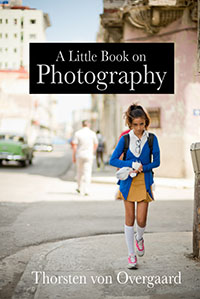
Order now - Instant delivery.
More info
★
★
★
★
★
★ |
|
It's a humorous understatement to call this
new eBook by Thorsten Overgaard for
"A Little Book on Photography".
It's a grand book, a history lesson, life experience, a biography and poetry book and brilliant photo book!
All in one beautiful package of 180 pages
to fire you up and get you to love
photography ... unconditionally!
"A Little Book on Photography"
eBook for computer, Kindle and iPad.
New release March 2017.
Intro price only $47 - 180 pages.
| |
|
|
| |
Buy Now

Instant Delivery |
|
| |
|
|

|
|
| |
|
|
Though I have to admit, that since I got hold of the Leica M9 digital rangefinder on it's release, September 9, 2009 at 9:09 AM, that's the camera I use the most. It's not as easy to use as the Leica Digilux 2 (which has zoom, auto-focus and VERY small and easy and good-looking files), but it's very very sexy because of the size (slightly smaller than the Leica Digilux 2, though heavier) and the DOF (depth of field; that the foreground and background is out of focus).
An interesting thing though is that in April 2010 I went to shoot
warehouses, cars, people and atmosphere for a company. I shot four hours with the Leica Digilux 2, the Leica M9, the Leica R9/DMR and the Leica S2. When I had finished editing and delivered 122 files to the client, Joseph Hughes, who was with me all the day, said something interesting: "Your Leica Digilux 2 is very valuabel for you. It's the one that produced the most for you." And by golly he was right. Here is which cameras delivered what:
Leica Digilux 2 (43 photos),
Leica M9 (15 photos),
Leica R9/DMR (32 photos),
Leica S2 (32 photos).
Here are a couple of the ones made with the Leica Digilux 2:

It's just a very versatile camera and ideal for wide angle shots where you want the lines to be straight.


And here are some other photos from 2008-2009 as well:
 Click here to see a slideshow composed of ca. 100 pictures from a Rhetor speechwriting seminar (above) in Copenhagen, November 2008. The pictures were made with Digilux 2 @ 100 ISO and Leica R8 DMR @ 400 ISO using Leica 80mm Summilux-R f/1.4, Leica 19mm Elmarit-R f/2.8 and Leica 35-70mm Vario-Elmarit-R. Click here to see a slideshow composed of ca. 100 pictures from a Rhetor speechwriting seminar (above) in Copenhagen, November 2008. The pictures were made with Digilux 2 @ 100 ISO and Leica R8 DMR @ 400 ISO using Leica 80mm Summilux-R f/1.4, Leica 19mm Elmarit-R f/2.8 and Leica 35-70mm Vario-Elmarit-R.

Here's another one from March 2009 from Aarhus Teater, from a series I did for a magazine on the life, soul and architecture in the 102 year old theater (the scene on the picture is one of five and was designed in the 1970ies). Digilux 2 'handheld' on a stage, 100 ISO, 2 seconds exposure.

And another one again from Aarhus City Hall, a detail showing the rack reserved for City Council Members. 100 ISO 1/8 second handheld. I use the Digilux 2 quite a lot for architecture these days because I can shoot indoor in low light without using monopod [a sinle-leg camera stand] or tripod [a three-leg camera stand] why I can move quickly around in silence and test many angels without having to move other equipment than the Digilux 2 and my behind. Also, the lens creates nice straight lines.
Using UV-filter on the Leica Digilux 2..?
I've gotten questions about the UV-filter a few times. Do I use it, does it affect the picture quality, shouldn't one protect the precious lens of the Digilux 2 by using the UV-filter in front of the lens?
First, I never use UV-filter on any lens. I once used it on the Digilux 2 because I thought it held the lens shade in place (and I often use the lens shade as a 'handle' why it's practical it's attached well to the camera). When I learned it's not, I skipped it. Because: I'm not afraid of ruining lenses, I love the look of light reflecting in a front lens and I like the idea (at least) of the purity not using an extra glass.
Factually and scientifically I don't think an UV-filter in front of a lens has any saying for the picture quality as long as it's clean and it's also absolutely clean in the space between the front lens and the UV-filter. And having said that, I also imply that it doesn't matter if it's a fairly economical B&W filter or an expensive original Leica filter.
So UV-filters, for me, is entirely a matter or protection. I don't use them, and I like to look at the front lens and how the coating reflects light. I have a 21mm f/3.4 Leica M lens that is so worn on the front lens of lying in a pocket for many years that I would have vished they guy who owned it then had had an UV-filter on it (that lens is a Minolta glass, and a very soft glass as well). But none of my own lenses has scratches or other signs of being unprotected.

Cleaning the Leica Digilux 2 lens and camera
As for lenses I use the same microfiber cloth as I use for my glasses. I have one in my pocket and one in each photo bag so I always have one near by. Also works for removing raindrops.
As for cleaning cameras, I often use the same microfiver cloth to swiftly run over the camera body, viewfinder, displays, etc. It removes the dust, fingerprints and make the camea "ready for use." Sometimes while waiting, it almost feels like a ritual preparing the camea for a great shot by cleaning it..!
John Thawley found a nice cloth for cleaning the Leica Digilux 2 which he was so kind to send me a sample of. Thing is that many Digilux 2 owners have experienced that the straps mark the camera (Leica provided leather protections for the later shipped Digilux 2 cameras). John found that the cloth removed all marks.
So I tried it, though I was convinced my cameras was so well used it was not just surface scratches but actual tearing off metal. Which I was right about, but the cloth does remove surface marks. My cameras might not be the best example of what this cloth can do, but here's anyways a series of photos so you can judge for your self:

Before cleaning (above), then apply the Miracle Cloth, and finally a dry cloth:



And final result after cleaning (the camera to the right only, the left one has not been cleaned)
Leica Digilux 2 sensor problems and courtesy warranty (replacement)
In some of the Leica Digilux 2 a sensor error can be found, usually due to high humidity, where one color channel disappears - or there is no picture. If you experience such an error, Leica will repair the Leica camera for free. See this link about extended customer service for Digilux 2. The same goes for Panasonic DMC-LC1 sensor problems, though there has been some problems in clarifying that in certain areas. Here is a link to Panasonic documents stating which serial numbers Panasonic covers. The sensor was produced by Sony who pays for the repairs at Leica and Panasonic.

Here is a photo of the sensor in front of the Panasonic DMC-LC1, courtesy of Dave Sellens who had his sensor replaced and got the old one back with the camera. The sensor itself is mounted onto the lens' back. A Flickr gallery by 'The Architect' exists here that shows how the sensor is replaced and mounted.
Buying a second-hand Leica Digilux 2
Prices of Leica Digilux 2 is currently (2008) around € 450-600 or 600-800 US$ which must be said to be very economical! I wouldn't hesitate to buy one which haven't had the sensor failur and thus been serviced with a new sensor. Thing is that if/when the error occur, you simply send in the camera to Leica and get it replaced. For the inconvenience of having to live without the camera for 2-3 weeks, they usually do a nice job in adjusting and cleaing it.
I usually refer friends to Leica Camera Berlin for second-hand Leica Digilux 2 cameras because it's a nice store, and they can always check if the sensor has been replaced, based on serial numbers and their contact to Leica. If they don't have any second-hand Leica Digilux 2 in stock when you need one, blame me and look at eBay.
The Digilux 2 twin is the Panasonic DMC LC1 which has a different design of the box, as well as a slightly more 'mainstream' treatment of JPG's in the in-camera processing (Leica is more film-like while the Panasonic looks more like most digital cameras with stronger colors, flatter and 'nicer' picture, etc). However, the RAW format from both cameras is the same.

The Panasonic DMC LC1 is the twin camera to Digilux 2 as Leica and Panasonic develop digital cameras together. Usually with very small differences inside and more notable differences on the outside design and handling.
Link to Panasonic DMC-LC1 manual [PDF]
Link to Panasonic's DMC-LC1 page here.
As per August 2006 where the Digilux 2 and Panasonic DMC LC1 has been out of production for some time and a second-hand market has existed for some time, it should be noted that the Digilux as per August 2006 in Denmark cost 8000 - 9.500 dkr (1,200 - 1,450$) where the Panasonic DMC LC1 cost 3.500 - 5.000 dkr (540 - 770$). This means that the 300$ price difference from new between the Digilux 2 and Panasonic DMC L1 has been eaten up while using it. For my part, I would any time buy the Leica editions of Leica/Panasonic twin cameras for their design, brand value and second-hand value.
Panasonic spare parts that can be used for Leica Digilux 2
Check Panasonic's spare part site here. You simply search for DMCLC1 and you will get an interesting list of accessories and spare parts that can be used for Leica Digilux 2 as well. Just note that for example the lens cap says "Lumix" on the front whereas the lens shade has no logos on it and is exactly the same as the Leica.
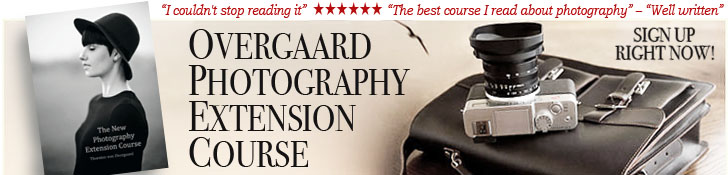
A word on Leica Customer Service
I don't send stuff for service that often, but when I do, it's beacuse it has reached a point of breaking down where I can't tweak it into working anymore. So it was when my backup Digilux 2 went for service: I had been throwing a MacBook 15" over on a shelf so that it accidentially hit the shutter button on the Digilux 2 which fell off. After some months of having the shutter attached loosely, the camera went for service with some other stuff (a 80mm that had fallen apart, an R9 that needed focus-adjustment and some M lenses for cleaning). dedwhere the lightmeter.
When I got the Digilux 2 back I was really wondering how Leica managed to get the camera to look like that again. It was almost like a new camera; like if they had changed the top and the rubber on the body.
So I sent in the other Digilux 2, and after two weeks I got it back with a bill of 254 Euro. Of the written repairs performed was new CCD-sensor, diaphragm operating ring, adjustment of all parts, diaphragm setting group and a new rear case. Of not written, but performed repairs was new rubber all over the camera, new rubber eyepiece and a new lens shade. Unfortunately they didn't repaint it - and frankly I don't know they should, as the camera staraps have taken away the actual surface about 1/2 mm into the surface. Unfortunately, the missing paint job was the first I saw, and not till a few hours later I actually looked at what they had done. All in all a very fair price for all that adjustment and repair.

Here's how the camera I use look (left) and the backup that came back from Leica (which looked more or less the same). What they did, and how, I have no idea, but I sure felt they treated it like a very expensive old classic Leica they could and would restore into mint condition.
 Here it is: A Leica Digilux 2 having shot a lot more than 100,000 pictures, having had two lens shades broken from meeting security guards and/or concrete, partly rusted due to rain, salty seawater and snow, been covered in dust a several occassions, and generally not been spared for anything. After two weeks with Leica Customer Service it looked like this. So I thought I would take a picture of it before it went to work again. Here it is: A Leica Digilux 2 having shot a lot more than 100,000 pictures, having had two lens shades broken from meeting security guards and/or concrete, partly rusted due to rain, salty seawater and snow, been covered in dust a several occassions, and generally not been spared for anything. After two weeks with Leica Customer Service it looked like this. So I thought I would take a picture of it before it went to work again.
|
![]()
